Flix IPTV — Installation & Configuration
Set up Flix IPTV with your NexCast playlist. We keep the same image sources for clarity.

Key features
- Multi‑language support
- Multiple themes
- External player support
- Subtitle customization
Supported devices
Smart TVs, Android TV/Boxes, and more (check your store for availability).
How to configure Flix IPTV
- Open Flix IPTV on your TV and find your device MAC address.
- From a browser, go to the Flix IPTV web portal.
- Add your NexCast playlist via MAC + M3U URL or via Xtream Codes.
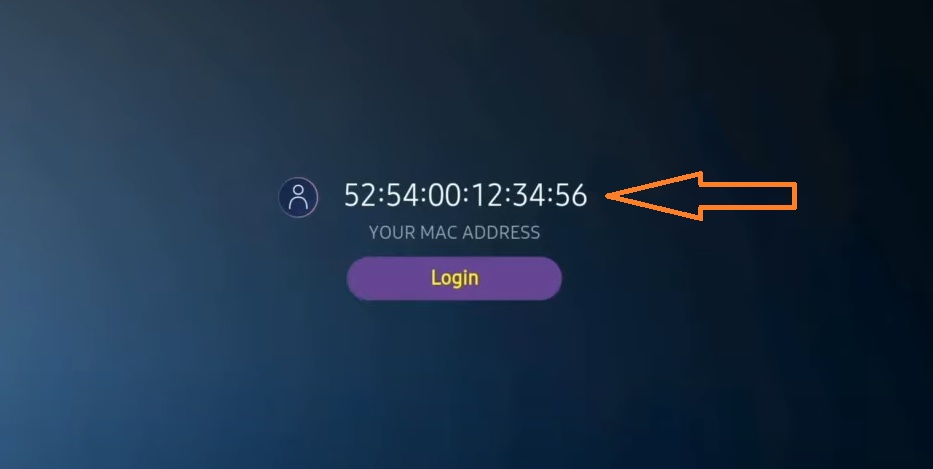
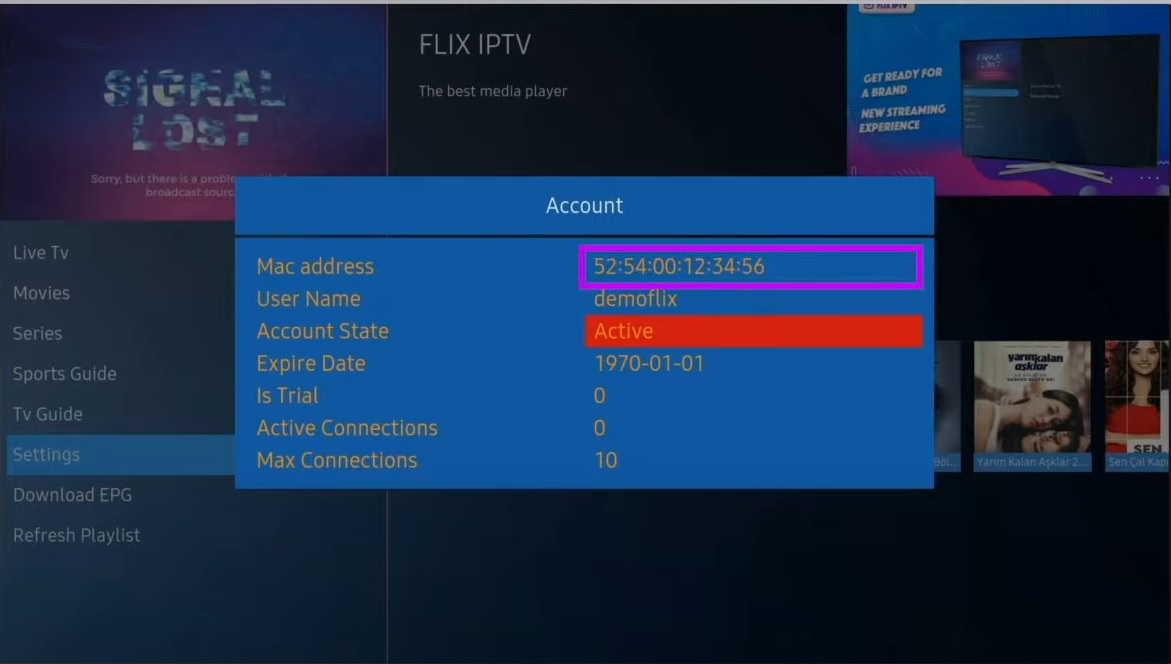

Activate Flix IPTV
If needed, purchase/activate via the official Flix portal using your device MAC. NexCast does not charge for third‑party apps.
Summary
After adding your playlist, restart the app to load channels and VOD. Contact NexCast on email if you need help — delivery within 5 hours after your order.
