NET IPTV — Features & Setup
Configure NET IPTV with your NexCast playlist. Same image sources, simplified steps.

Highlights
- Fast and simple IPTV player
- Supports M3U and Xtream logins
Set up your subscription
- Open NET IPTV on your TV and note the displayed MAC address.
- From a browser, open the NET IPTV portal and log in.
- Add your NexCast playlist using M3U or Xtream details.
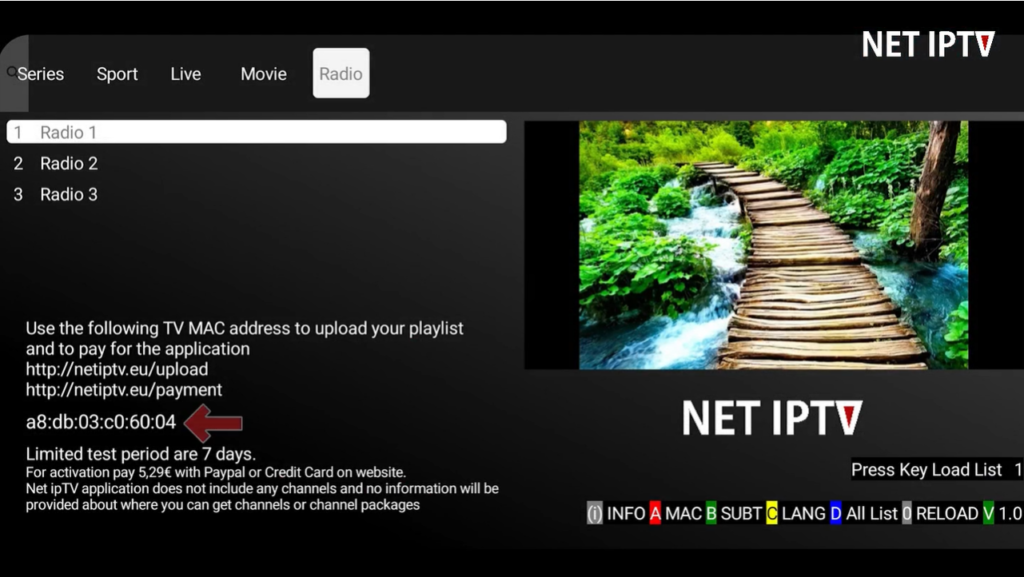
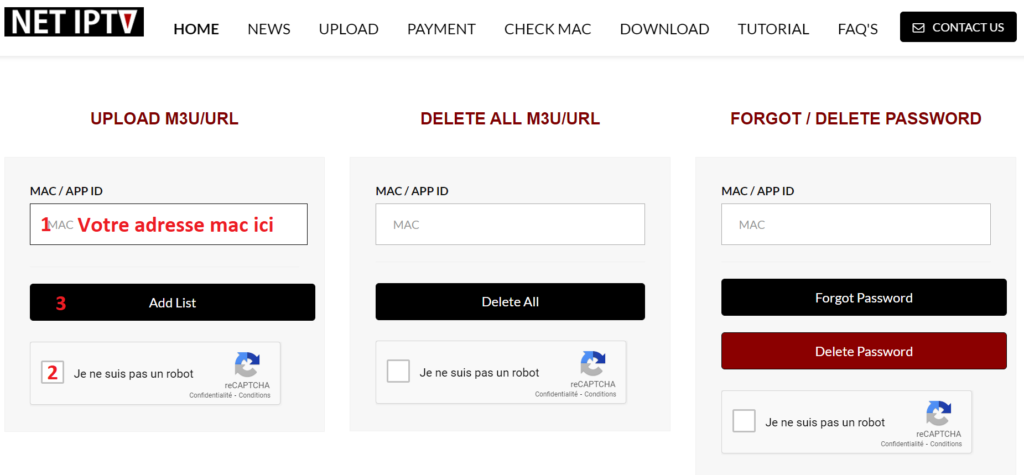
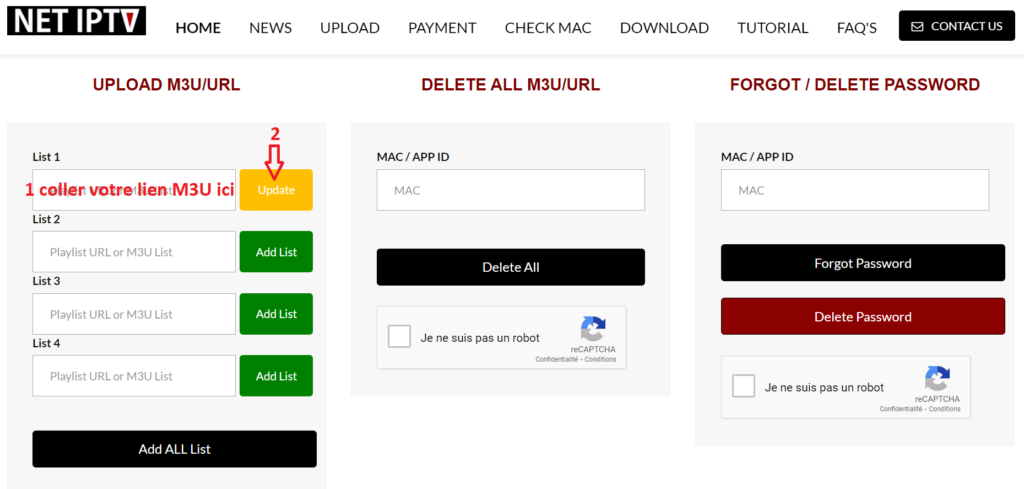
Activation
Activate the app if required via the official NET IPTV portal. NexCast does not charge for the app license.
Finish
Restart the app to load live channels and VOD. For support, contact NexCast via email — delivery within 5 hours after your order.
