SET IPTV — Setup & Activation
Configure SET IPTV with NexCast using the same image sources for accuracy.
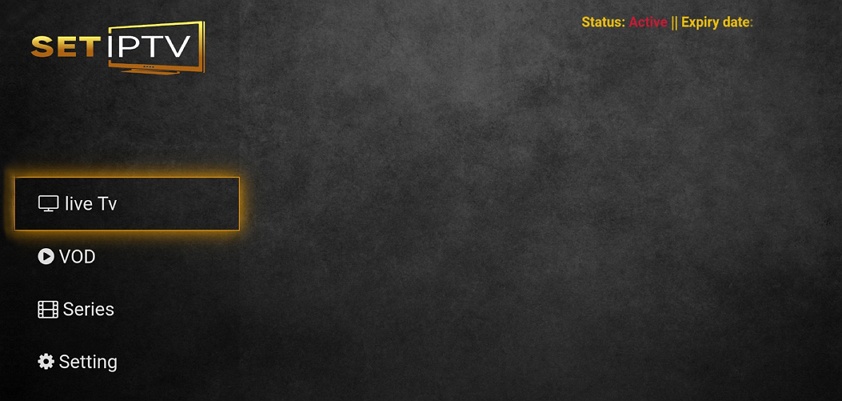
Configuration methods
Method 1: M3U link
- Open SET IPTV and note your device MAC.
- On the SET IPTV portal, add your NexCast M3U URL + MAC.
- Save and restart the app.
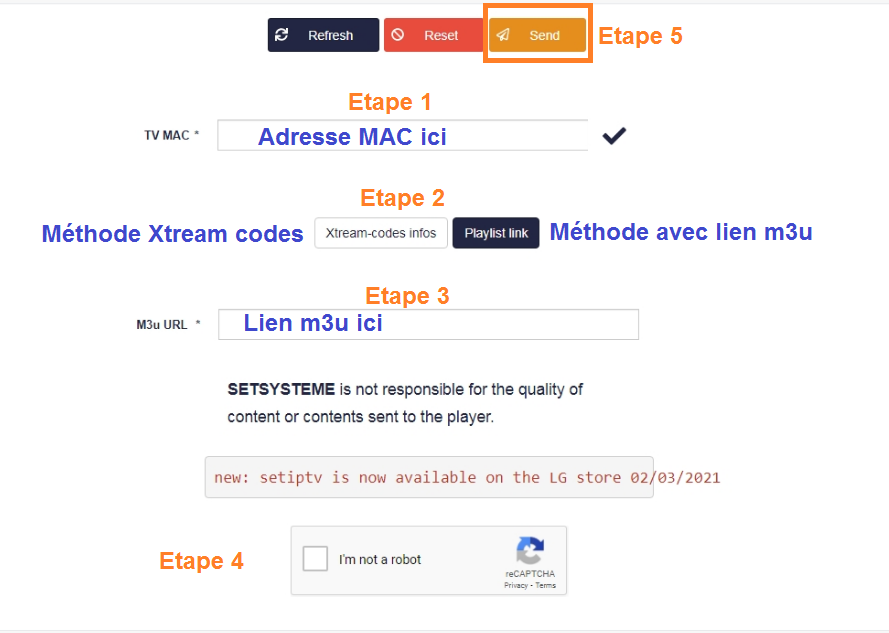
Method 2: Xtream Codes
- Enter Server/URL, Username, and Password provided by NexCast.
- Save, then reload the app.
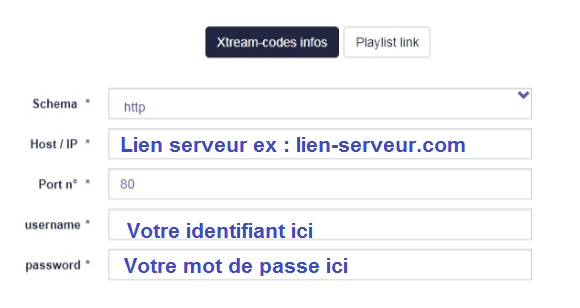
FAQ
EPG not loading? Ensure your playlist includes EPG and refresh the app.
External player? Depending on the device, SET IPTV may allow external players; check the latest app version.
Activation
Activate the app if required via the official SET IPTV portal using your MAC address. NexCast does not sell app licenses.
